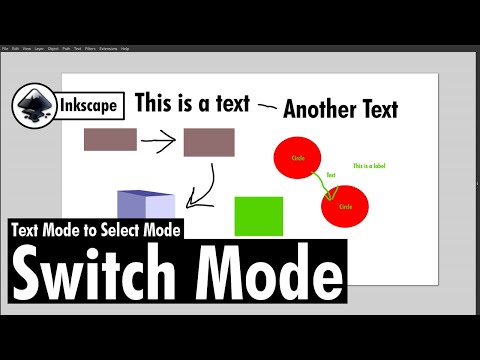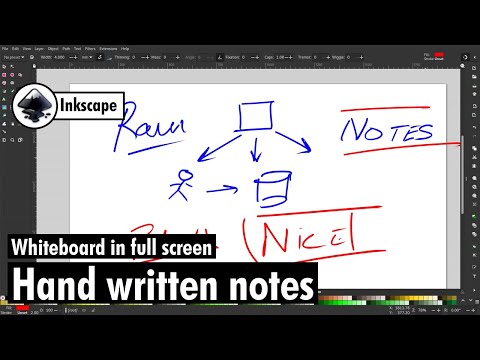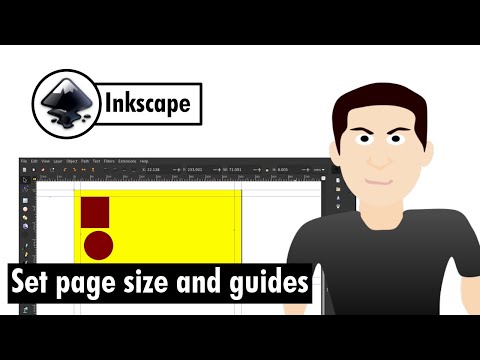Inkscape
Want to contact me?

Ravi Sagar
ravi at sparxsys dot com
Author of "Mastering JIRA 7" book. Loves #Jira and #Drupal. #Blogger, #ProblemSolver, #Atlassian #Consultant and #Technologist @ravisagar on twitter
Want my help? raise a support request for me.
Social and other Links
- RSS Feed
- Github
- @ravisagar on Twitter
- Ravi Sagar YouTube: Atlassian tools and Jira tutorials
- Ravi Sagar LBRY: Synced with Ravi Sagar YouTube
- Blackberry Boy YouTube: Linux, Emacs, Org Mode and tech tutorials
- Ravi Sagar Podcast
- @ravisagar.in on Instagram
- Ravi.pro: site published with Org Mode, general IT and tech stuff
- LinuxIndya.com: site published with Org Mode on Linux
- AutoGrid.info: site published with Org Mode on Excel VBA and Google Apps Script